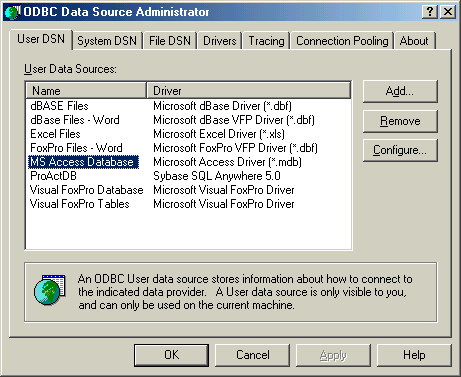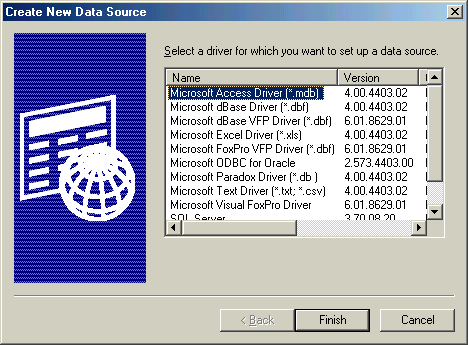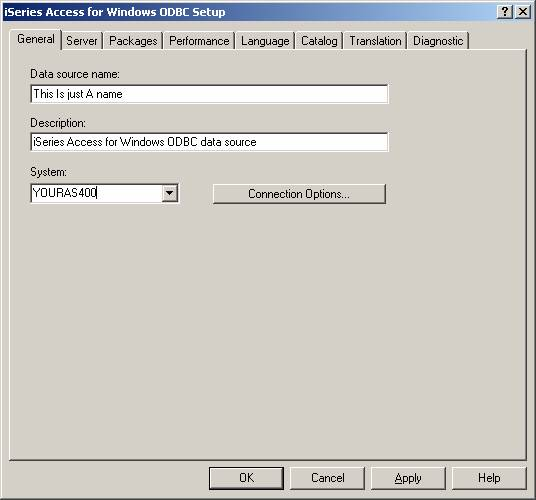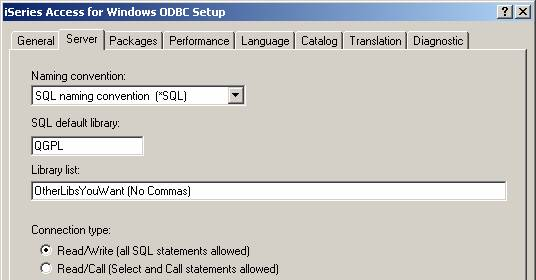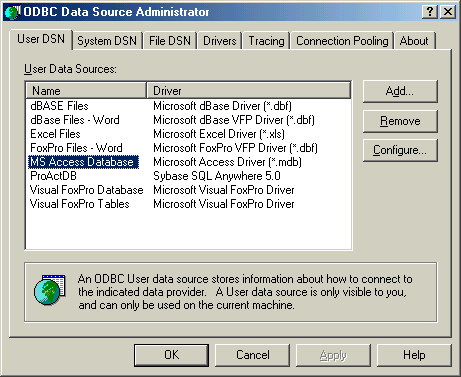
Click Add
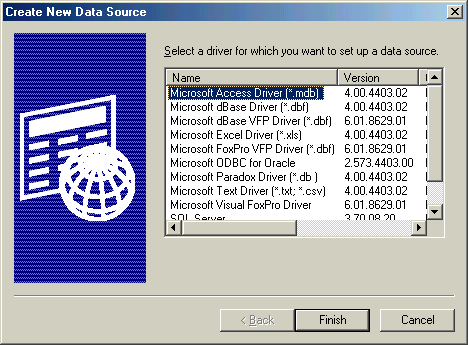
Click Finish
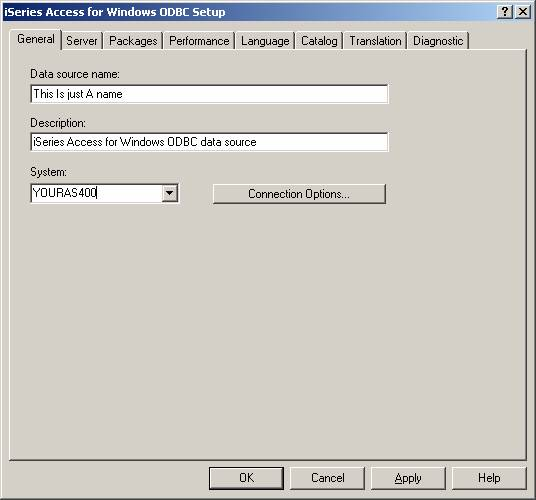
Click Apply
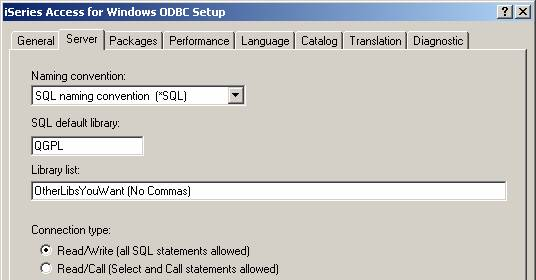
Then click OK..Now you should be able to connect to the database. On the above screen, if you want READ ONLY rights, make sure you click the read only option.
After you set up client access and make sure that you install the ODBC driver, click on
START, SETTINGS, CONTROL PANEL. If you don’t see ”Data Sources (ODBC)” on the first
screen, but see “ADMINISTRATIVE TOOL”, click on ADMINISTRATIVE TOOLS, then DATA SOURCES(ODBC).
Click Add
Click Finish
Click Apply
Then click OK..Now you should be able to connect to the database. On the above screen, if you
want READ ONLY rights, make sure you click the read only option.